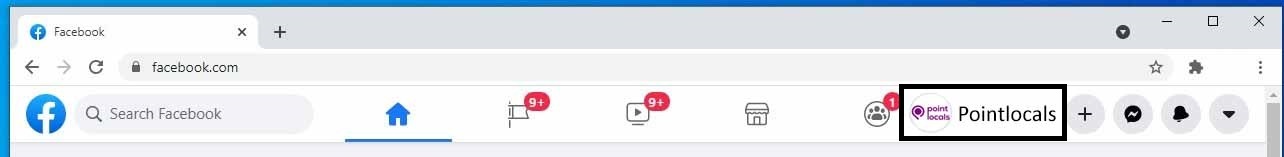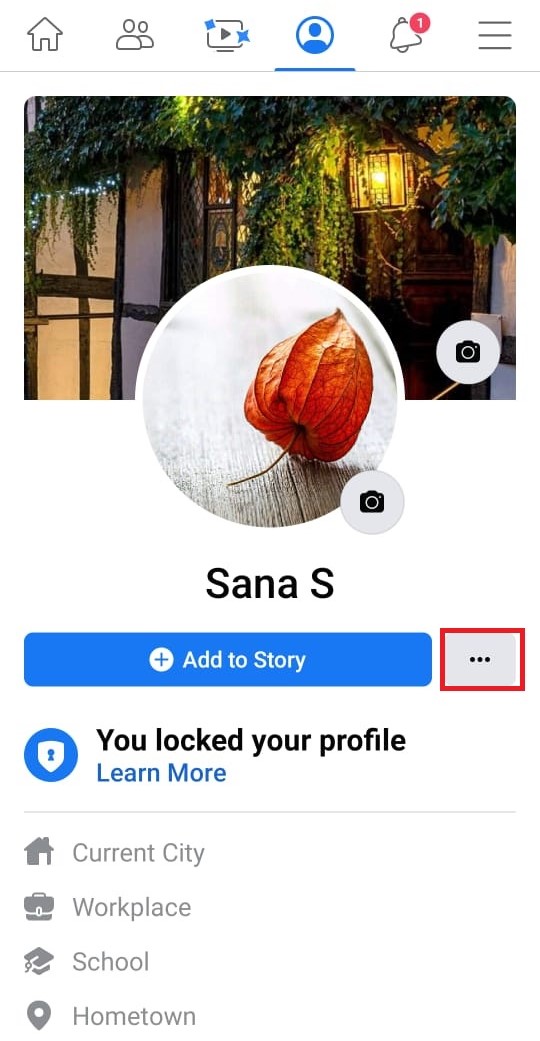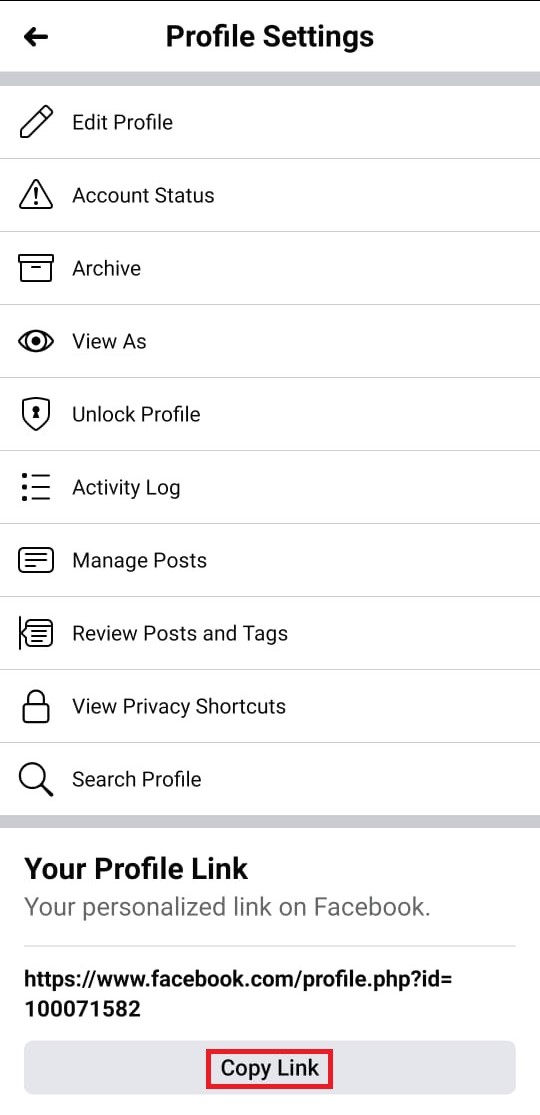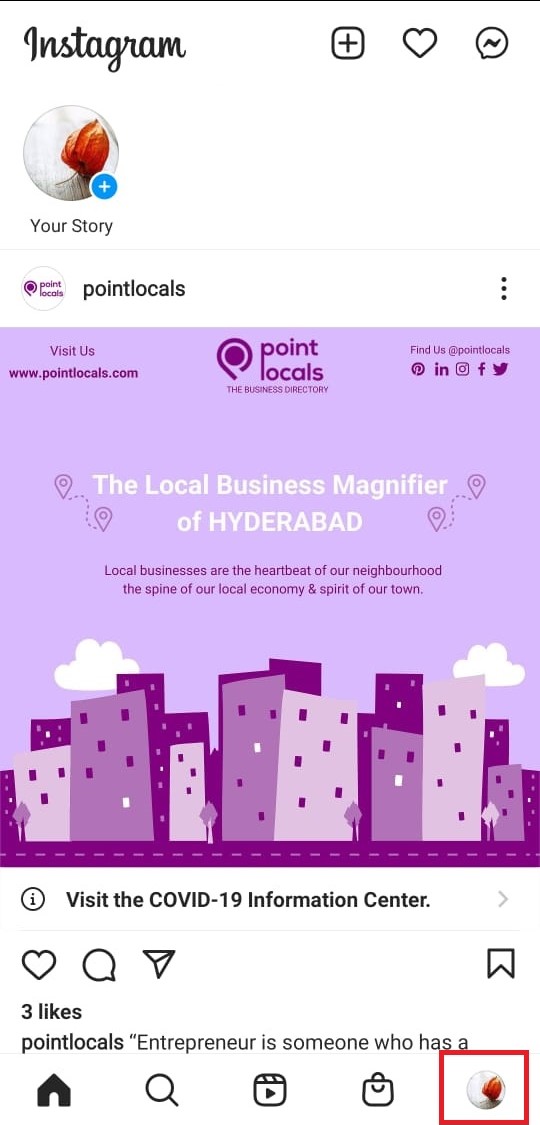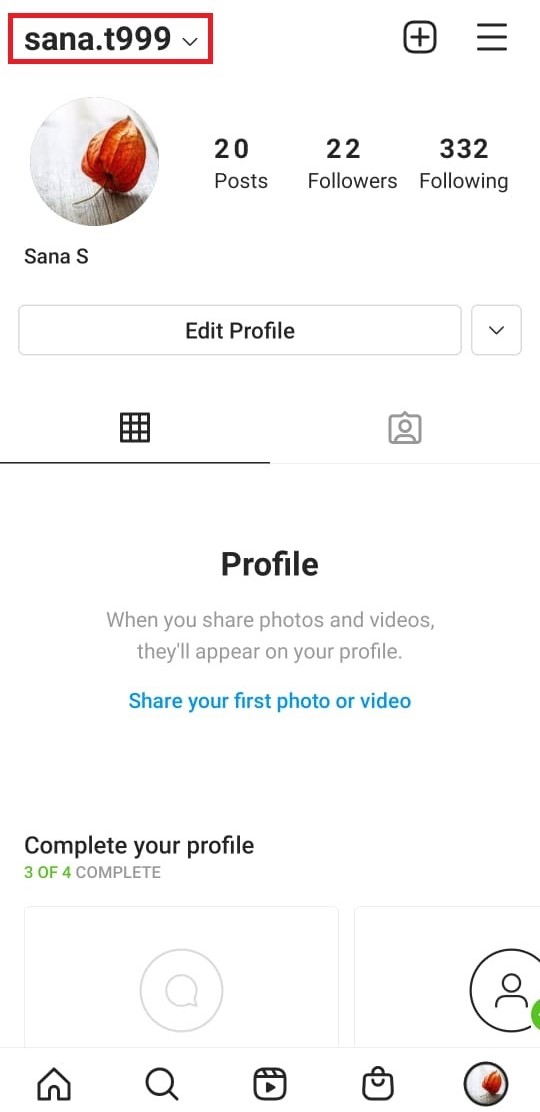How to find social URL in social Apps
Personal profile in desktop or web view
Log into Facebook, then click on your name in the upper right part of the screen.
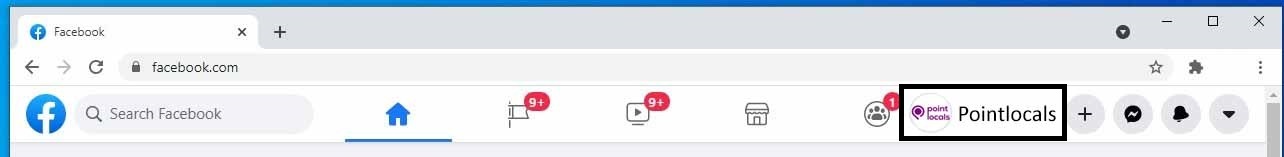
Copy the Facebook Profile URL in the address bar of your browser.

- Facebook business page desktop or laptop view.
- Log into Facebook. From the Home screen, click Pages on the left-hand side.
- Click on your business page from the list of pages you manage.
- Copy the business page URL in the address bar of your browser.
Important: If you’re using an iOS device, we recommend opening Facebook using a web browser on your mobile device instead of using the Facebook app. Android devices generally show the link options in the app, but iOS devices do not.
- Open Facebook on your mobile device, navigate to the business page, and tap More.
- Scroll down and tap Show Link.
- Copy the your URL.
Personal profile link in mobile device or App view
- Open Facebook app on your mobile device, navigate to the profile page, and tap the three dots.
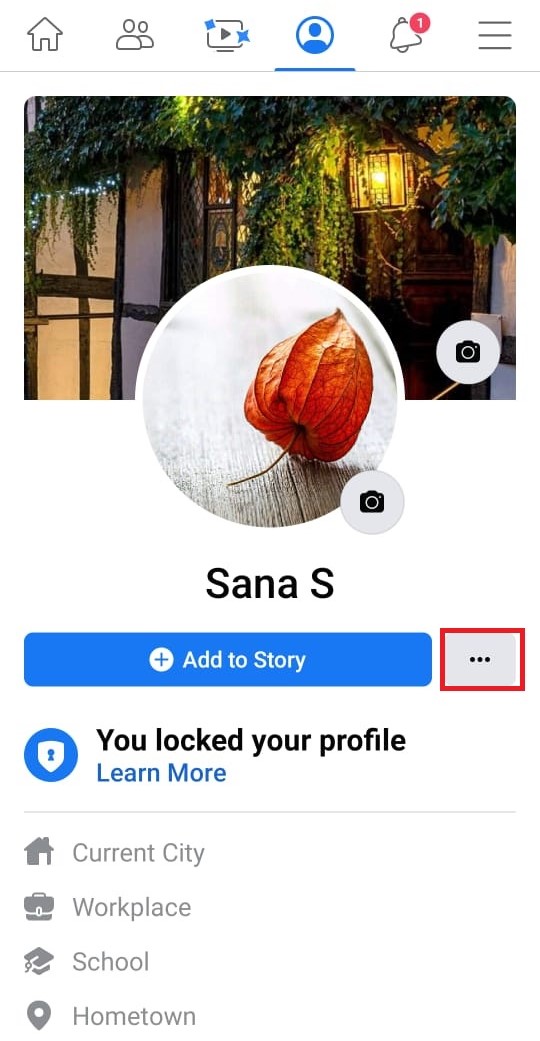
- Scroll down to the Your Profile Link section and tap Copy Link.
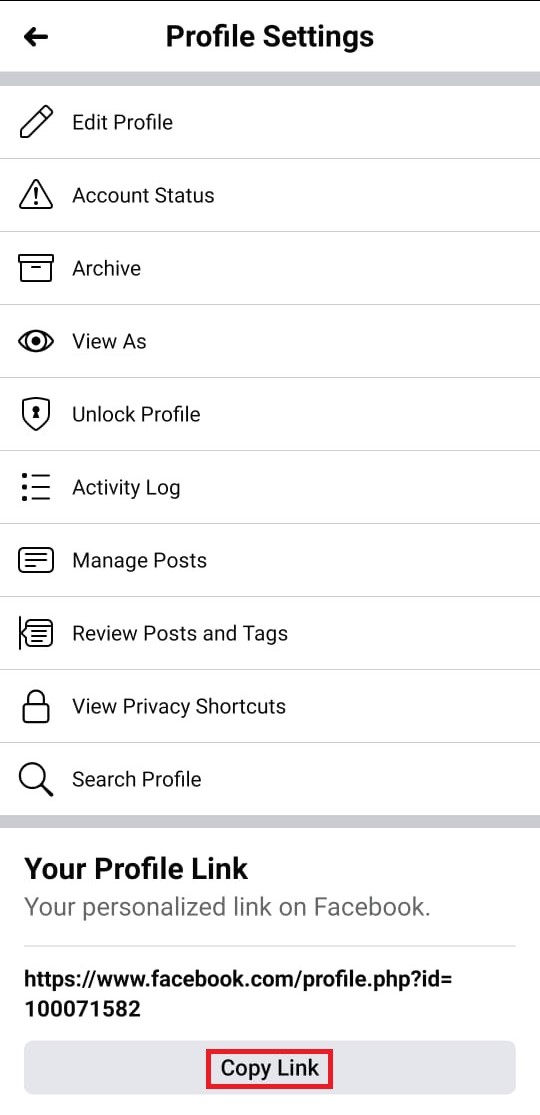
Personal profile in desktop or web view
- Log into Instagram, then click on your name or profile picture in the upper right part of the screen

- Copy the Instagram Profile URL in the address bar of your browser

Personal profile in mobile device or App view
Open Instagram app on your mobile device, Click on Profile Picture
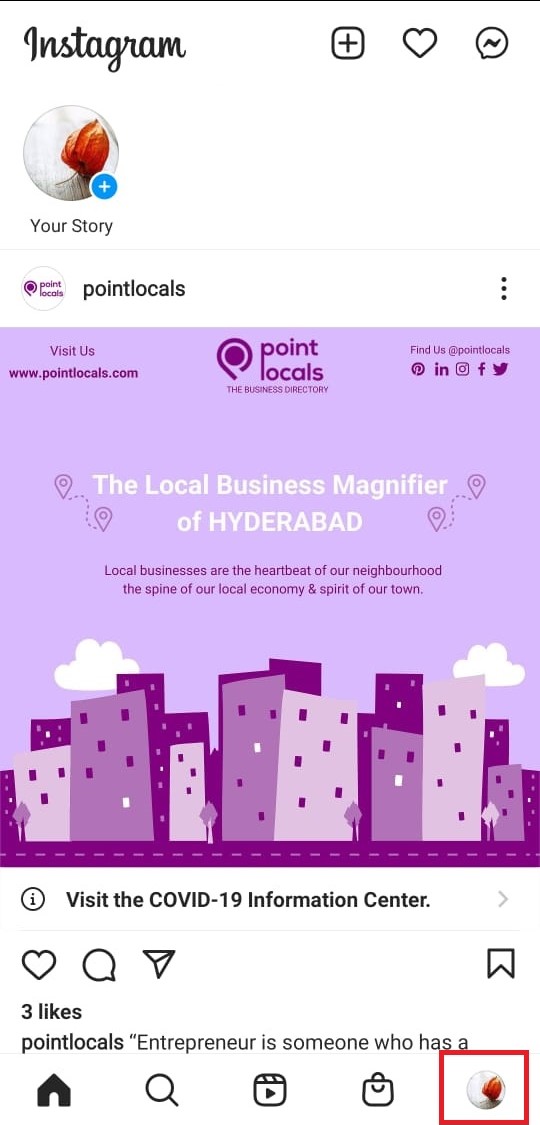
Copy the username
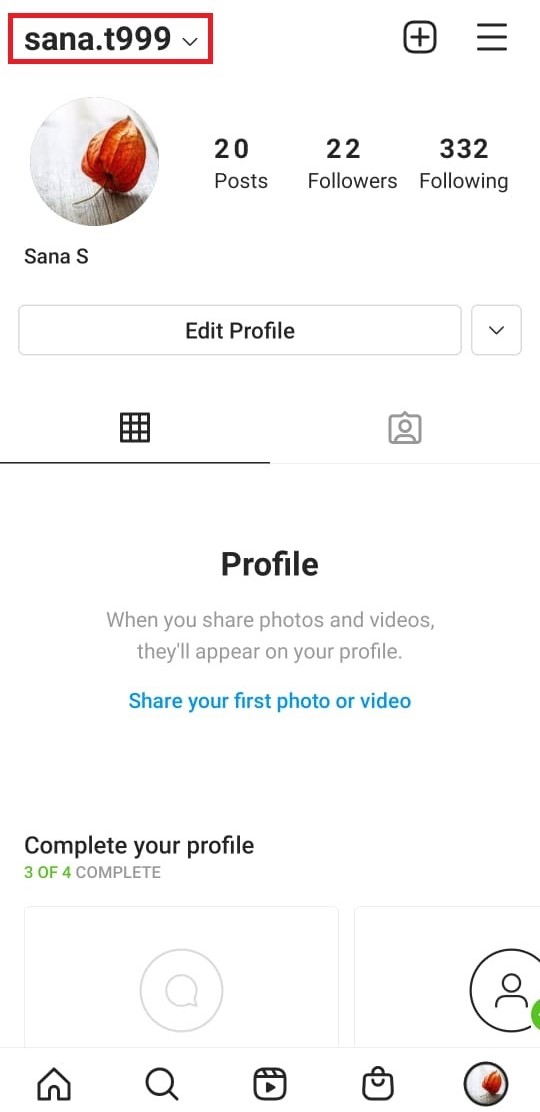
Personal profile in desktop or web view
personal profile in mobile device or App view
Pointlocals Support Management
We are the support team for Pointlocals website. You may mail us any query and we shall respond within two working days.
Quick Links
Legal Stuff